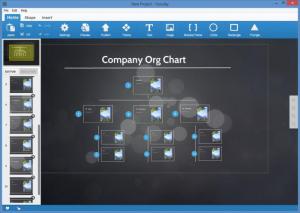Focusky
3.7.7
Size: 273.53 MB
Downloads: 30648
Platform: Windows (All Versions)
PowerPoint presentations are as common as wood in a forest in any business environment, which is why it can be quite difficult to come up with new ideas on how to make them stand out. This is where Focusky comes in. It takes the working method of a traditional slideshow editor, throws it out the window and it places a completely new one at your disposal. The software gives you a better view of your entire slideshow and it makes it much easier to control each slide. Also, the presentations can be played in a more elegant fashion, thanks to the zooming and panning transition effects and you can export them for the web and in other formats.
Focusky is free to try, without any functionality restrictions. It is compatible with all modern Windows versions and it doesn't take long to install it. The installed software does not use too much disk space, RAM or processing power and it doesn't have any special requirements, like additional tools or services.
The main user interface is laid out like a traditional slideshow editor, such as PowerPoint, but its ribbon menus are not cluttered with countless options. Focusky is not a traditional slideshow editor, so its functionality is different, but in a good way. Rather than clicking a button to create slides, blank or otherwise, switching between them and making all sorts of adjustments to fit their contents, you can insert all the contents you need in the same editing area and decide in which order you wish to present them, by creating a path or by adding the elements to a list.
You can think of Focusky as a mind mapping application, combined with a slideshow editor. It allows you to draw various shapes, insert images and videos, text, flash or web videos, music and web links, in a blank editing area. It is also possible to choose a background theme. Anything you insert in the editing area can be a slide. All you have to do is select an object and click a button. Slides are displayed as thumbnails in a column, on the left side of the interface, just like in PowerPoint. To change their order, you can either click and drag the slides in the column or edit the path itself, by dragging a series of arrows in the editing area.
The software allows you to zoom and pan in the editing area and move, resize or rotate any objects however you want. Furthermore, you don't have to bother with transition effects. When you switch from one slide to another, during a presentation, the camera will zoom out of the current slide and zoom in on the next one. It will also rotate, depending on the slide's orientation. This gives you many possibilities to explore. For example, you may create a flowchart and zoom in on the important nodes, in the order you want. What's more, the program comes with many project templates and themes, to help you get started.
Focusky's output options allow you to export your slideshow for online or offline presentations. Projects can be stored as an EXE file or it can be exported in HTML format and it is also possible to export them in a ZIP archive. The best part is that you can play them on any computer, without the need to install any slideshow programs or other tools.
Pros
The program enables you to create unique slideshow presentations as fast and easily as possible. Slides can be defined instantly, without making any adjustments to fit their contents. The projects can be exported in EXE or HTML format, for online or offline presentations.
Cons
There are no obvious drawbacks to mention. Focusky's unique functionality can make your presentations stand out in a crowd, with minimum effort from your part.
Focusky
3.7.7
Download
Focusky Awards

Focusky Editor’s Review Rating
Focusky has been reviewed by Frederick Barton on 15 Jul 2014. Based on the user interface, features and complexity, Findmysoft has rated Focusky 5 out of 5 stars, naming it Essential